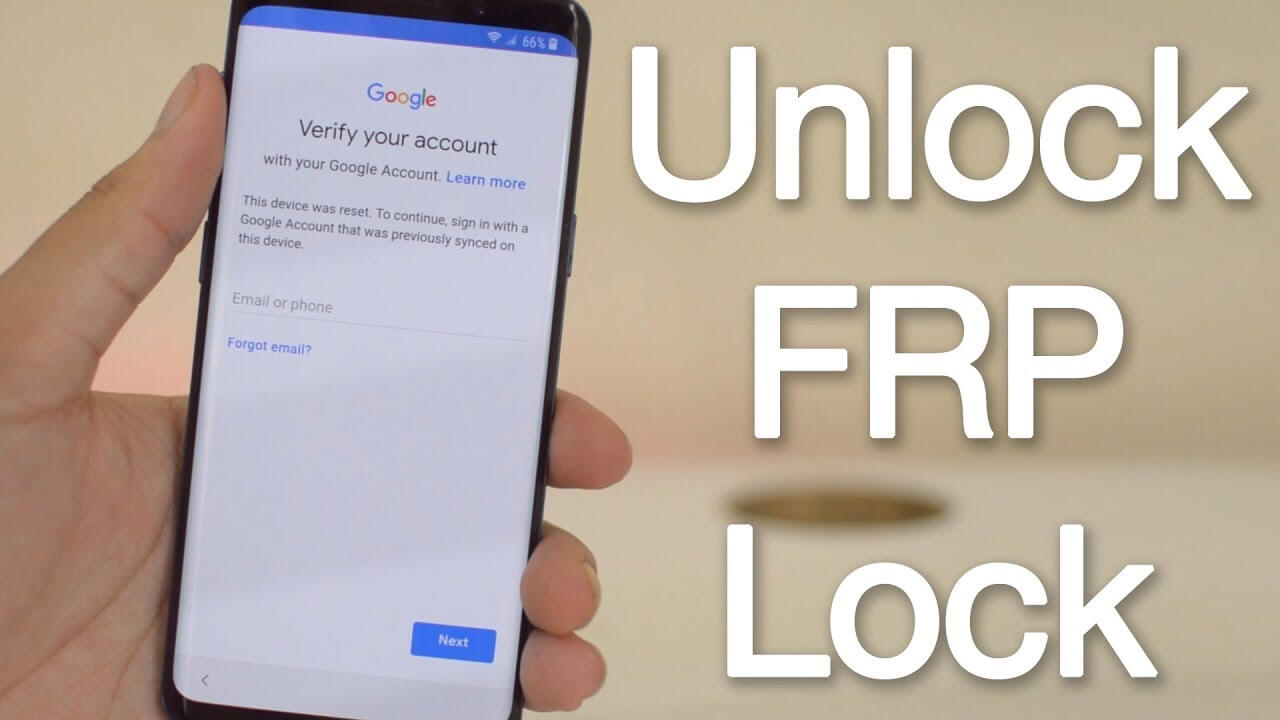What is FRP Lock?
Factory Reset Protection (FRP) is a security feature that is built into Android devices to protect them from unauthorized use in case they are lost or stolen. This feature, also known as Google Account Verification, requires the user to enter the Google account credentials that were used to set up the device before the device can be used after a factory reset. This means that if someone factory resets your device and tries to set it up again, they will be prompted to enter the Google account credentials that were used on the device before the reset. This helps to prevent someone from stealing your device, resetting it, and then using it as their own.
How Do We Remove FRP Lock?
Factory Reset Protection (FRP) is a security feature that is built into Android devices to protect them from unauthorized use in case they are lost or stolen. This feature, also known as Google Account Verification, requires the user to enter the Google account credentials that were used to set up the device, before the device can be used after a factory reset. While this feature is useful in protecting your device, it can also become a nuisance if you forget your credentials or if you purchase a used device that has an active FRP lock.
Master Mobile can remove the FRP lock professionally, however, photo ID must be provided. This is to ensure the device is yours and it's not a stolen device. This step is important to avoid any legal issues.
Removing the FRP lock from an Android device can be done in a few simple steps:
- Download and install the FRP bypass tool on a PC.
- Connect the device to the PC via a USB cable.
- Follow the instructions provided by the FRP bypass tool to enter the device into "Download Mode"
- Use the tool to remove the FRP lock from the device.
- Once the process is complete, the device will be unlocked and ready to use.
It is important to note that this process will erase all data on the device. So, before proceeding with the removal of the FRP lock, make sure to backup all important data on the device.
Factory Reset Protection (FRP) feature can be useful in protecting your android device. However, it can also become a nuisance if you forget your credentials or if you purchase a used device that has an active FRP lock. Master Mobile can remove the FRP lock professionally, however, photo ID must be provided. With a step by step guide, the process is easy and efficient, but before proceeding make sure to backup all important data on the device.
How Long Does FRP Removal Take?
The time it takes to remove the FRP lock from an Android device can vary depending on the device model and the method used. Master Mobile can remove the FRP lock in around an hour for most device models. However, some models may take a bit longer, up to 24-48 hours, due to a higher security level installed. It is important to note that the time it takes to remove the FRP lock can also depend on the complexity of the issue and the availability of the necessary tools and software to remove the lock.
In any case, Master Mobile team of professional technicians are experienced and equipped with the necessary tools and software to remove the FRP lock in a timely and efficient manner. They will provide you with an estimated time frame for the completion of the repair and keep you updated on the progress of the repair.
Where do I take my device for FRP removal with Master Mobile ?
In addition to removing the FRP lock via a PC, Master Mobile also offers the option to bring your device directly to our store or to post your device to us for repair. Our team of professional technicians will take care of the rest, ensuring that your device is unlocked and ready to use as quickly as possible. You can also opt for remote service, where we can assist you to remove the FRP lock from your device via remote access, with this method you won't have to leave your home.
To take advantage of our professional FRP lock removal service, visit our website at mastermobile.co.uk where you can book an appointment or purchase our remote service. Our team will be more than happy to assist you with any questions or concerns you may have.
In conclusion, the Factory Reset Protection (FRP) feature can be useful in protecting your android device. However, it can also become a nuisance if you forget your credentials or if you purchase a used device that has an active FRP lock. Master Mobile can remove the FRP lock professionally, however, photo ID must be provided. With a step by step guide, the process is easy and efficient, but before proceeding make sure to backup all important data on the device. You can bring your device to our store, post it to us or opt for our remote service, all of which are available through our website mastermobile.co.uk
I just need advice, Can you help me?
In Short, Yes! Yes, Master Mobile can certainly offer advice on what to do with an FRP lock on an Android device. Here are a few suggestions:
Try to remember the Google account credentials that were used to set up the device. If you can remember them, you should be able to enter them and bypass the FRP lock.
Try using the "Forgot Password" feature to reset the password for the Google account. This can be done by entering the email address associated with the account and following the prompts.
If you are unable to remember the Google account credentials or reset the password, you can contact the previous owner of the device and ask them to remove the FRP lock for you.
If the previous owner cannot be contacted or is unwilling to remove the FRP lock, you can bring the device to Master Mobile for professional repair service, where we can remove the FRP lock for you.
It's important to keep in mind that some devices may have a higher security level installed, which can make the process of removing the FRP lock more time-consuming and complex. But Master Mobile team of professional technicians will be happy to assist you with the process and provide you with the best possible solution for your device.